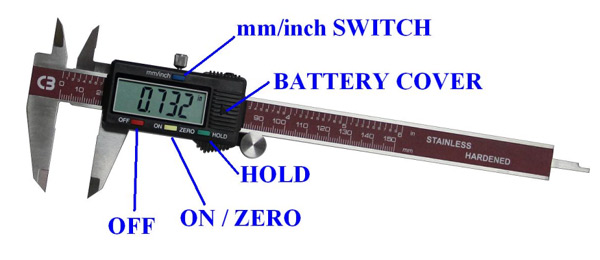![]()
 A
digital caliper is a precision tool that can be used to accurately determine
the dimensions of most objects. As with any precision instrument, proper
usage and care is very important. Following the suggestions below will
maximize the user’s satisfaction with the caliper, increasing the accuracy
of the measurement and lengthening the useful life of the tool.
A
digital caliper is a precision tool that can be used to accurately determine
the dimensions of most objects. As with any precision instrument, proper
usage and care is very important. Following the suggestions below will
maximize the user’s satisfaction with the caliper, increasing the accuracy
of the measurement and lengthening the useful life of the tool.